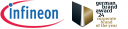FMx Softune IDE
FMx Softune IDE subcategories
Outline
SOFTUNE is designed to perform such repetitive processes smoothly and efficiently.

- WORKBENCH
Unification of manager section and debugger section.
Errors that are found can be fixed on the spot, and the result can be debugged immediately. Three types of debugger functions are supported that need to be used at various different stages of the development cycle.- Simulator
- Emulator
- Monitor debugger
- Language tools
- C/C++ compiler
When a source file represented in C or C++ language is described, the C/C++ compiler generates an assembler source file which is expressed in assembly language. - Assember
This Assembler assembles the source programs described with an assembly language. - Linkage kit
The linkage kit consists of a linker that is used to connect object modules, a librarian that is used to control object modules and a converter that converts to object type in order to write information on a ROM.
- C/C++ compiler
Please contact Local sales or raise a technical support case to receive the download link for SOFTUNE IDE
- F2MC is a trademark of Infineon Technologies AG.
- REALOS and SOFTUNE are trademarks of Infineon Technologies AG.
- TRON is an abbreviation for "The Real-time Operating system Nucleus".
- µITRON is an abbreviation for "Micro Industrial TRON".
- Microsoft, Windows and Windows Media are either registered trademarks of Microsoft Corporation in the United States and/or other countries.
- The company names and brand names herein are the trademarks or registered trademarks of their respective owners.
Top 6 FAQs. Use the search bar above to show more!
How to get Technical Support?
The best way to reach out to our Applications Engineers is through our Infineon Developer Community
Our Applications Engineers moderate the community to ensure all questions are answered quickly and accurately, either by others in the community or by our own engineers.
If you have any further questions, please submit your request via the Infineon myCases portal. This is a direct channel to get fast and easy support for your needs.
To register, Click on "Register for myInfineon” available at the top right corner of the Infineon homepage and follow the instructions.
To take advantage of additional benefits we recommend to register your corporate email address.
To log-in, click on “Login to myInfineon”.
By clicking on the My Cases link, you will be guided to the My Cases Customer Portal.
You can visit the link directly through: https://mycases.infineon.com.
If any questions, please contact our hotline, https://www.infineon.com/call.
Read more
How to find a Partner to support on SW, HW, dev tools and services?
Infineon’s global network of partners offer products and services that complement our semiconductor device solutions to accelerate your development efforts and time to market. You can find them here: https://www.infineon.com/partnerfinder.
Read more
Where to find the Package information?
The package information is available on our homepage. Please note, that they are divided into the subcategories “Leaded and through-hole”, “Surface Mounted Devices” and “Special Packages”. You will find all relevant package information at the option that applies.
Read more
Where to find board assembly information of Infineon packages?
Information regarding reflow profile, soldering temperature, soldering profile and further processing notes for most of the discrete products are mentioned in the Application Note.
Please visit https://www.infineon.com/packages and refer to the document General Recommendations for Assembly of Infineon Packages.
For TO-packages please refer to these recommendations.
Read more
How to get Design-in support for an application?
We offer design-in support for your application.
You can use our Infineon Solution Finder: https://www.infineon.com/solutionFinder
Here you select the relevant parameters of your application and narrow down your choice according to your requirements.
Read more
Where to find Simulation parameters & SPICE models?
Please visit our Simulation Model Finder on the internet at
https://www.infineon.com/simulation
Please select "Simulation Models (SPICE, S-parameters, SABER)"
If you cannot find your requested model there, please submit your request via the "click to request model" button on the right handed side.
Infineon uses only Spice and Saber models. These are a generally accepted standard that meets all simulation model requirements.
Read more