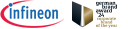Wireless Connectivity Bluetooth Mesh Helper Applications
Infineon provides Bluetooth Mesh Helper applications for all key platforms - Android, iOS and Windows, to support the Bluetooth mesh application development and testing. Infineon also provides the source code to enable you develop your own applications for your Infineon-enabled Bluetooth mesh products with minimum efforts and investment. These applications are designed while keeping key use cases in mind such as lighting, sensors and vendor models.
All of these applications are delivered as part of ModusToolbox™ and AIROC™ Bluetooth SDK installation.
Infineon provides two Helper applications for Windows - the MeshClient app and the ClientControlMesh app. These applications show how to use interfaces exposed by the Bluetooth Mesh on Windows platform. To get started with the Windows Helper Applications, refer to MeshClient and ClientControlMesh app user guide.
MeshClient app - The MeshClient application uses PC’s built-in Bluetooth radio, or an external Bluetooth dongle to communicate with the Bluetooth mesh network
The MeshClient app requires the use of an external Bluetooth Low Energy dongle since Bluetooth LE is not natively supported in Windows versions prior to Windows 10.
The MeshClient Windows helper app is delivered through the AIROC™ Bluetooth SDK. It can be found in the following installation path location:
…\mtw23\mtb_shared\wiced_btsdk\tools\btsdk-host-peer-apps-mesh\release-v3.1.0\peer\Windows\MeshClient\Release\x86
OS requirements: Windows 10 with Creator updates
ClientControlMesh app - The ClientControlMesh application implements all layers of the Bluetooth Mesh stack. The ClientControlMesh application implements only the application layer. It uses the Mesh Models and Mesh Core libraries residing on the embedded device that requires a Infineon device to act as a client and hence requires an extra evaluation board to be connected to the PC for mesh operation. Any of the AIROC™ Bluetooth devices that support Bluetooth mesh can be used for this application irrespective of the device used by the mesh nodes. The ClientControlMesh can be used with any version of Windows operating system.
The ClientControlMesh Windows helper app is delivered through the AIROC™ Bluetooth SDK. It can be found in the following installation path location:
…\mtw23\mtb_shared\wiced_btsdk\tools\btsdk-host-peer-apps-mesh\release-v3.1.0\host\VS_ClientControl\Release
OS requirements: Any version of Windows
Android Helper application allows you to use your smartphone to control the Bluetooth Mesh. It helps provision any node type and provides interactive user interface for applications like bulb, switches, dimmers, sensors and likes.
The Android helper application is delivered through the AIROC™ Bluetooth SDK. It can be found in the following installation path location:
…\mtw23\mtb_shared\wiced_btsdk\tools\btsdk-host-peer-apps-mesh\release-v3.1.0\peer\Android\src\bin
iOS Helper application allows you to use your iOS smartphone to control the Bluetooth Mesh. It helps provision any node type and provides interactive user interface for applications like bulb, switches, dimmers, sensors and likes.
The Infineon MeshApp for iOS can be downloaded from the iOS App Store here:
https://apps.apple.com/us/app/cypress-meshapp/id1463364455
The source code is also available and delivered through the AIROC™ Bluetooth SDK. it can be found in the following installation path location:
…\mtw23\mtb_shared\wiced_btsdk\tools\btsdk-host-peer-apps-mesh\release-v3.1.0\peer\iOS\MeshApp