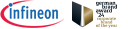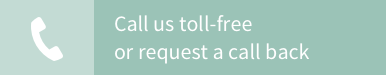CYBT-213043-MESH
CYBT-213043-MESH EZ-BT Module Mesh Evaluation Kit
CYBT-213043-MESH kit contents
- 4x Mesh evaluation boards - Inclusion of four board allows to evaluate a real mesh network with just one kit
- 4x USB-A to micro-B cable
- 1x Quick Start Guide
The EZ-BT Mesh Evaluation kit (CYBT-213043-MESH) enables the evaluation of SIG mesh functionality using the EZ-BT Bluetooth® 5.0-qualified module CYBT-213043-02. The CYBT-213043-02, EZ-BT module is an integrated, fully-certified, 12.0 mm x 16.61 mm x 1.70 mm, programmable dual-mode Bluetooth® module with Bluetooth® mesh support designed to reduce time-to-market.
The CYBT-213043-02 module utilizes the Infineon CYW20819 silicon device. CYW20819 is an ultra-low-power (ULP) and highly integrated dual-mode Bluetooth® 5.0 qualified device. The CYW20819’s low-power and integration capability addresses the requirements of both battery- and wall-powered applications that require BLE mesh, such as sensor nodes, locks, lighting, blind controllers, asset tracking, and many more Smart Home applications.
CYBT-213043-MESH kit is supported in ModusToolbox 2.2 with Bluetooth SDK 2.8 or later. The Bluetooth® SDK includes a number of demo code examples that allow you to implement real-life mesh application such as a dimmable light (bulb), dimmer and a thermometer and likes just in few minutes. Infineon also provided a number of other code examples and snip codes for mesh functionality that are available on GitHub. These code examples can be searched and imported within ModusToolbox™ IDE.
Each mesh board included in the CYBT-213043-MESH kit features following:
- CYBT-213043-02 certified module based on CYW20819
- Sensors - Thermistor, Ambient Light Sensor (ALS) and PIR motion sensor
- RGB LED
- User switch
- Power measurement jumper
- Coin-cell battery holder (battery is not included in the kit)
- Option to select between USB power and coin-cell as power source
- On-board programmer and USB-UART bridge
Figure 1 shows the top view of the mesh evaluation board and Figure 2 shows the bottom view of the mesh evaluation board.


- Register on the Developer Community at community.cypress.com.
- Download and install ModusToolbox™ Software IDE from www.cypress.com/modustoolbox.
- Install the Bluetooth SDK from https://community.cypress.com/t5/ModusToolbox-Bluetooth-SDK/bd-p/ModusToolboxBluetoothSDK.
- Download the Getting Started with Bluetooth Mesh Application Note available at www.cypress.com/ble-mesh.
- Refer to the Getting Started with Bluetooth Mesh Application Note for code examples and step-by-step instructions on how to start your project and program your boards using the ModusToolbox IDE.
- Use the Bluetooth mesh helper applications (Android, iOS, Windows) to evaluate and test your mesh application. Refer to the Getting Started Application Note for more details on these applications.
- For more resources on Bluetooth mesh and product details, please visit www.cypress.com/ble-mesh.