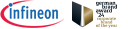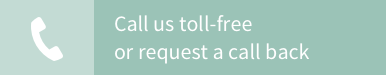KIT_A2G_TC397_3V3_TFT
Overview
This basic 3V3 AURIX™ TC397 Application Kit offers limited access to signals for early evaluation purposes. An additional touchscreen display offers convenient handling.
The Evaluation Board allows easily the development of TriCore applications with the corresponding tools. Subsequently, the applications can be downloaded and can be tested with powerful debugger software.
Summary of Features
- Infineon’s AURIX™ TC397 in LFBGA-292 Package
- LCD XGA Display 320x240
- SD card slot (mini SD)
- High Speed CAN Transceiver (CAN FD capable)
- USB to UART bridge
- Ethernet Gigabit PHY
- LIN Transceiver
- Crystal 20MHz (default) or External Clock
- USB miniWiggler JDS for easy debugging
- 4 Low Power Status LEDs
- RTC with alarm
- Acoustic beeper
- 100mm x 100mm
Connectors:
The Application Kit TC397 offers a wide variety of connectors:
- Standard power connector
- Micro USB connector for ASC Interface (ASC0) and miniWiggler
- RJ45 connector for Ethernet (if Gigabit Ethernet supported by assembled CPU)
- 16-pin header for JTAG interface (OCDS)
- 10-pin header for DAP
- 10pin (2x5) Header for LIN Transceiver (LIN)
- 10pin (2x5) Header for CAN High Speed Transceiver (CAN0)
- two 40-pin connectors with I/O signals
- mini SD card slot
Components:
- Infineon’s Multi Voltage Safety Micro Processor Supply TLF35584QV
- LED to validate power supply (5V or 3,3Volt)
- LED indicating RESET (ESR0) active state
- LED indicating activ miniWiggler JDS
- LED switched via DAS software
- Infineon’s High Speed CAN Transceiver TLE 9251V (CAN FD capable)
- Infineon’s LIN-Transceiver TLE 7259-3GE
- QSPI Real-Time Clock/Calendar with SRAM and unique MAC Id MCP79511 (if CPU not support I2C)
- I2C Real-Time Clock/Calendar with SRAM and unique MAC Id MCP79411 (if CPU support I2C)
- USB to UART bridge FT2232HL (FTDI)
- Integrated 10/100/1000M Ethernet Precision Transceiver RTL8211FI-CG (Realtek)
- Touch screen controller ADS7843
- 4 general purpose LEDs – Reset switch
- Wake switch
- Xilinx CPLD XC9572XL
Applications
Access to complete AURIX™ technical documentation including data sheets, app notes, etc.:
- Please register under myinfineon.com with your company e-mail address
- Send login name to: AURIX@infineon.com
- Automated update service will be provided for new documents once you are registered
- Full registration process can take up to 24h to be completed (due to different time zones)
Click here to see the step-by-step instructions to get registered.
Support